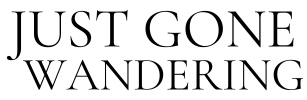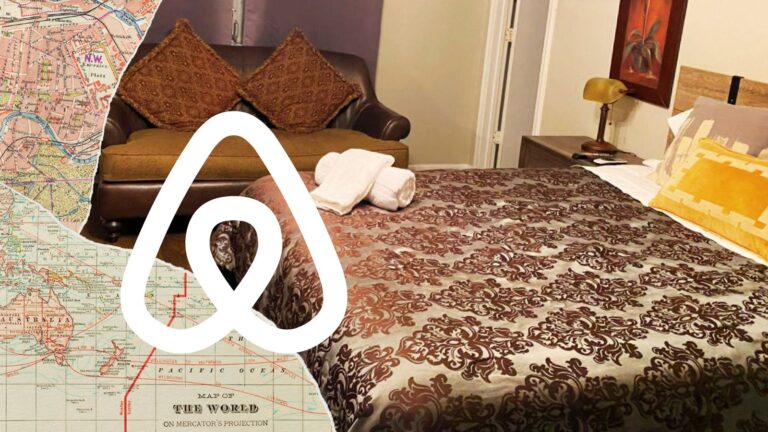10 Apps to Download Before Traveling in Southeast Asia
A question I see all the time is “what apps do I need to download for traveling in Southeast Asia?” or something similar. Basically people want to know if there’s special apps they need that they don’t use regularly at home.
After traveling in Southeast Asia for over a year, I’ve used many phone apps and tried lots of different things, but there’s only about 10 or so apps that you NEED to have for traveling specifically in Southeast Asia.
Some of them are apps you may use already, and some may be new to you. I recommend downloading them and setting them up before you go, so you can hit the ground running as soon as you land in your first country.
Just Gone Wandering is supported by readers! This post contains affiliate links. If you click on a link and buy something, I get a small percentage at no extra cost to you. Your support helps keep this blog running— thank you! Read full disclosure here.
1. WhatsApp
Download: Website | iOS | Android
If you’re a backpacker who wants to keep in touch with people all over the world, then you need a WhatsApp account. Not only can you add your backpacker friends that you meet, but you can use it to message businesses, hotels/hostels, tour guides, etc. It’s also great for staying connected with family back home, as you can send text with data (not SMS) and do video calls over Wifi.
In the US we typically just use regular text messaging because that’s what we’re used to, so WhatsApp can seem a bit like a scammy thing. But it’s really a great option for connecting with people and I highly recommend downloading it and setting it up before you go.
Bonus tip: join a few WhatsApp groups for backpackers and get location tips from locals and other travelers!
2. Grab
Download: Website | iOS | Android
If the US has Uber then Southeast Asia has Grab. This is THE ridesharing app in every country (except Brunei) and you absolutely need to download it if you plan on ever using a rideshare or ordering food delivery.
Need to get from the airport to your hostel and don’t want to mess with the taxi stand? Order a Grab. Many airports even have specific rideshare pickup spots now!
Craving bubble tea at 10pm but don’t want to wander outside trying to find some? Order Grab Food delivery.
You don’t need a local number to get it set up, and it’ll automatically switch the right current and location whenever you get to a new country. You can use a foreign credit card to pay (albeit with a 2-4% fee), or select a “cash” option if you’re confident with that. Some countries even let foreigners set up QR code payments which you can use at food stalls and night markets. I once used Grab Pay to pay for a hostel, even!
3. Airalo
Download: Website | iOS | Android
eSIMs are the easiest way to get data in a new country without worrying about overpaying at the airport. I always get a short (3 day maybe) data package so when I land I can order a Grab and get to my hostel, and then once I’m settled I can get a physical SIM somewhere.
Airalo is my eSIM provider of choice, and in fact if you sign up using my link you can get $3 off your first purchase with code ANASTA0149.
4. Google Maps
Download: Website | iOS | Android
Google Maps is very established in Southeast Asia and it has good coverage overall for public transit options, especially in bigger cities. It doesn’t have every option for bus routes, but it’ll give you a good idea. You can also download offline city maps for when you haven’t picked up a SIM card yet and you need to navigate to your hostel.
5. Google Translate
Download: Website | iOS | Android
How many languages do you speak? Me, I only speak one (and can understand a bit of French), so I’m heavily dependent on Google Translate for bridging communication between me and a local who doesn’t speak much English. Google Translate also has a photo option where you can take pictures of signs (or food packages) and get a translation of whatever’s on there.
6. Papago
Download: Website | iOS | Android
Okay, so Google Translate is good for basic things (and better at European languages) but for conversations Papago is better by far. Unfortunately, it only has a few languages available at the moment, but it DOES include Vietnamese, Thai, Indonesian, and Chinese. And it also has a photo translation option which works great, too.
8. Hostelworld
Download: Website | iOS | Android
Hostels are my preferred way to save money on accommodation and there’s tons of good ones in Southeast Asia. I find the interface a little easier to look through than the Agoda app, so if you’re particularly interested in hostels I’d start here first. PLUS when you book through them you get access to chat groups for the cities and hostels you book at. That’s a great way to meet up with other travelers!
Read more: Guide to Southeast Asian Hostels for First-Time Backpackers
9. Wise
Download: Website | iOS | Android
This is a money-transferring app that’s sometimes used by tour companies when you want to book something pricey. I’ve used it to book tours in Borneo and Thailand, personally. It’s one of those things that’s easier to set up at home rather than on the fly in a foreign country, so I recommend doing that before you head out.
10. Klook
Download: Website | iOS | Android
Klook is a Singaporean-created website where you can get entrance tickets, tours, transportation and SIM cards for all over Southeast Asia. I like them because when you leave reviews you get points, which you then can apply to future purchases for discounts. Nice!
+1 ExpressVPN
Download: Website | iOS | Android
If you’re staying in hostels and homestays and using their Wifi, any info you send online can be exposed to hackers. If you plan to do banking or other financial stuff, or apply for visas where your personal info is uploaded somewhere, it’s best to use VPN to protect yourself. Free VPNs exist but they don’t work as well as a paid one, so it’s best just to invest in something decent from the start.
ExpressVPN is good value for what you get, as it works on basically all devices (phones, computers, even some routers and Apple TVs) and if you sign up using my link you’ll get 30 days free.
Read more: Why You Need a VPN When Traveling
Final Thoughts
These are the apps that I recommend everyone download, at a minimum. This set of 10 (plus 1) will have you covered for most of the major situations you’ll find yourself in while backpacking Southeast Asia.
With these apps you can book a hostel, get data on your phone to order a ride to your hostel, talk to the front desk person and then book a tour for the next day. 😉 With those needs covered, you can relax and enjoy your trip on the Banana Pancake trail!
Save to Pinterest
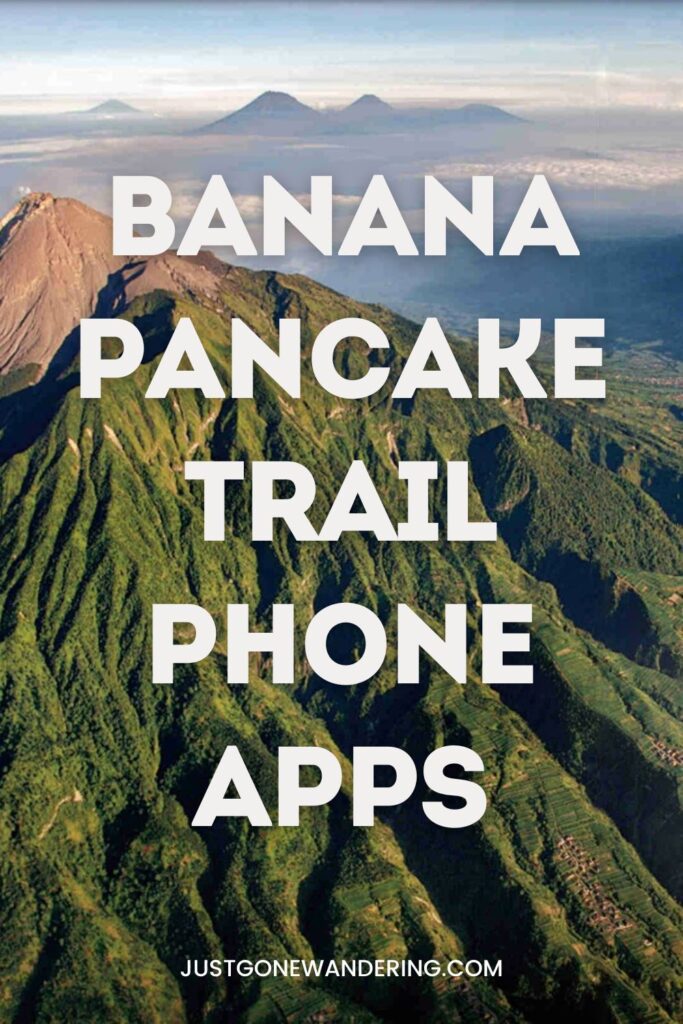
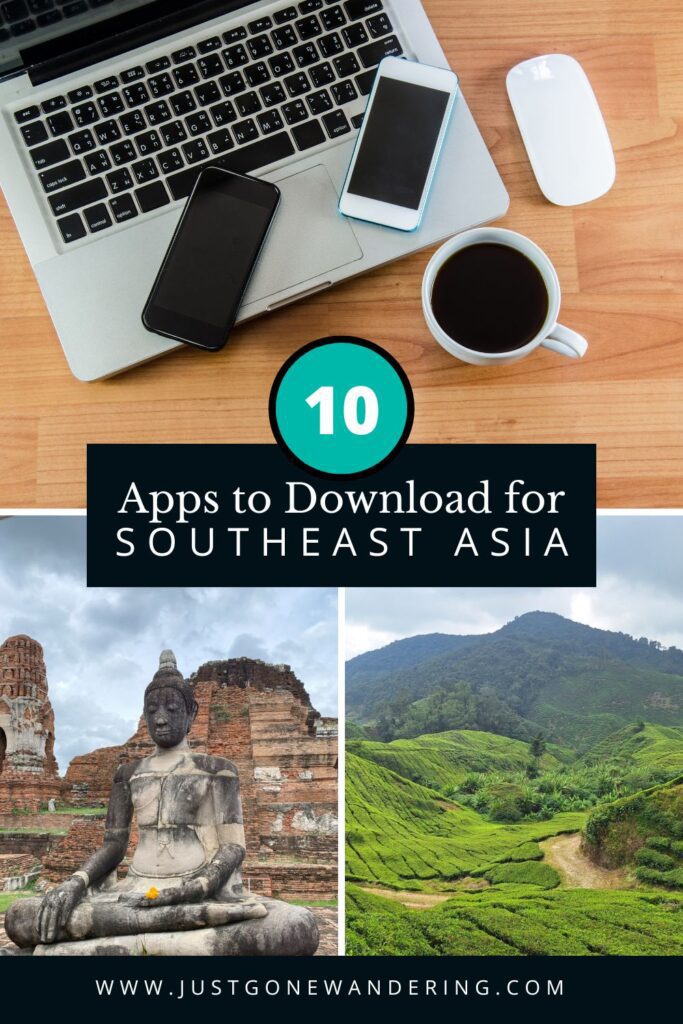
Explore More
Southeast Asia Adventures
- How to Book Bus Tickets in Southeast Asia
- What’s the Banana Pancake Trail, Anyway?
- Guide to Southeast Asian Hostels for First-Time Backpackers
- Ultimate Guide to Ha Giang Loop Tours by Motorcycle, Car and Foot
- Borneo Travel Guide 2024
Travel Technology
Best Travel Resources
- 👩💻Stay organized with the Deluxe Travel Planner Spreadsheet
- 🛌Search Hostelworld for budget stays
- ✈️Search SkyScanner for discounted flights around the world
- 😺Join TrustedHousesitters and do petsitting in exchange for accommodation
- 💳Carry Chase Sapphire Preferred for a travel-friendly credit card
- 📱Use Airalo for eSIMs around the world
- 🚙Check DiscoverCars for international car rentals
- 👩💻Snag ExpressVPN to stay safe while browsing the web
- 🧑⚕️Sign up with VisitorsCoverage for trip insurance