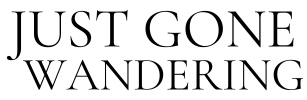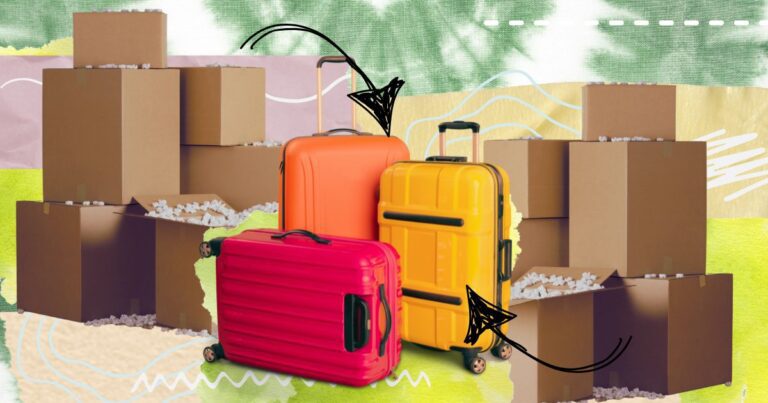50+ BEST Phone Travel Apps for Digital Nomad Life
Smartphones have made traveling easier than every before, but with that comes uncertainty about WHICH travel apps to download. Like, what exactly will you need when you’re going traveling for more than three months? Do countries have specific apps, or will your usual ones from home work? Are there special ones for digital nomads?
Having spent the last two years wandering around the world, I’ve learned a lot about which phone apps work best for long-term travel. I’ve collected a list of apps that I use the most for my digital nomad life, including a few that work best in specific countries.
Note: I use an iPhone and so all these apps are what’s available on iOS, but there should be the same or very similar apps available for Android phones as well.
Related: The Ultimate Tech Guide for Full-Time Travelers
Just Gone Wandering is supported by readers! This post contains affiliate links. If you click on a link and buy something, I get a small percentage at no extra cost to you. Your support helps keep this blog running— thank you! Read full disclosure here.
Communication Apps
Owned by Facebook, this is one of the most-used messaging apps around the world, particularly in Southeast Asia and South America. You can use WhatsApp to text family (with data only, not SMS), hotels and hostels, tour guides, businesses, and so on. You can also do video phone calls using Wifi or data from a SIM card.
I’ve switched over to using WA as my main messaging app for both family back in the US and for messaging people abroad. I’ve made dentist appointments, booked jungle tours and hotel reservations on WhatsApp!
Another benefit: there are several WhatsApp groups for backpackers! I got lots of great info from these groups during my travels in Asia and highly recommend checking them out.
FB Messenger
Good alternative for family and friends who use Facebook a lot and don’t want to download another app. It’s also great for messaging people from Facebook groups for meetups, or for contacting businesses via their FB page.
Related: Best Facebook Groups for Solo Female Travelers
Signal/Telegram/LINE
Signal: Website | iOS | Android
Telegram: Website | iOS | Android
More messaging apps that are popular in different countries. It’s best to get an account on as many as you can, so when you make friends with locals you can communicate with them through whatever app they use most. The more options you have for communicating with new travel friends, the better!
That said, most of the time the travel friends I make message me through Instagram…
Google Translate
This is under “communication” because it’s necessary for a lot of conversations with locals where you don’t speak the local language(s). It’s not perfect, but it’s good enough for asking for directions or figuring out where the bathroom is.
You can also use Google Translate’s photo option for translating signs and menus. Be sure to download the offline language packs so you can translate stuff even when your data isn’t working!
Papago
Translation app made by Naver, which can do spoken and text translation as well as a photo option. It also has an offline language pack for when your data isn’t working. I find itt works way better for conversational translations than Google Translate, so if you’re going to South Korea, China, Japan, Taiwan, etc. and plan to speak to locals, then I recommend downloading Papago.

Navigation Apps
Google Maps and/or Apple Maps
Google Maps: Website | iOS | Android
Apple Maps: Website | iOS | Android
My favorite is Google Maps and I have an extensive collection of places saved to lists. Recommended hotels, restaurants, museums, interesting off-the-beaten-path tourist places: all saved and organized to my Google Maps. (I’ll do a post about that in the future!) I also find Google Maps works well with transit directions in most places, on the whole.
And of course each map app has its own benefits and downsides…whichever you use, just be sure to download offline city maps for when you haven’t picked up a SIM card yet and you need to navigate to your hostel.
Moovit/CityMapper
Moovit: Website | iOS | Android
CityMapper: Website | iOS | Android
Public transit apps where you can download offline maps and use them to make routes. Sometimes they have more information than Google Maps/Apple Maps! For instance, Barbados’ public bus schedule isn’t on Google Maps but it’s available in Moovit.
Rome2Rio
One of the most useful apps I’ve ever used! Shows routes getting from one area to another, using flights, cars, trains, ferries, etc. with estimated costs. Especially good for showing how to go between countries, something that Google Maps isn’t great at doing.
And: country-specific map apps
This is something on an unusual case, but sometimes you need an app that only really works in one country. For instance, Naver or Kakao Maps are South Korean apps that are only really used in South Korea, but you, a traveler, need them because Google products don’t work well in Korea.
Hotels & Accommodation Apps
Booking hotels, hostels, bed and breakfasts, etc. while on the go.
Booking/Agoda
Booking.com: Website | iOS | Android
Agoda: Website | iOS | Android
Both have different pricing for mobile than for desktop, so it can be handy to check for prices on the phone. Booking is good for Europe/North America, while Agoda is good for Asia. They’re owned by the same parent company, though the listings are different on each!
VRBO/AirBNB
AirBNB: Website | iOS | Android
Prefer to stay in an apartment rather than a hotel or hostel? These two are the biggest names around the world. You’ll also need access to the messaging part for getting check-in info and contacting the host if something goes wrong, so having the app downloaded ahead of time is a good idea.
Hostelworld
Hostels are my preferred way to save money on accommodation, as an alternative to hotels. Hostelworld has a bunch listed from all around the world, PLUS when you book through them you get access to chat groups for the cities and hostels you book at. That’s a great way to meet up with other travelers and get info about where you’re staying!
Also: Hotel apps for chains you have memberships with, like Hilton.
Nowadays you’ll often get alerts for early check-in or upgrades through the app, so it’s a good idea to have them downloaded.

Transportation Apps
Uber/Grab/Lyft
The most-used rideshare apps around the world! Uber and Lyft are good for the Americas/Europe, while Grab is generally good for Asia.
Also download country-specific rideshare apps: Gojek (Indonesia), Bolt (Thailand), Maxim (Malaysia), etc. Sometimes they’re cheaper than Uber/Grab!
You can also use these apps for food delivery, which is my guilty pleasure whenever I’m in Thailand/Malayasia/Indonesia/Vietnam…
Skyscanner
Flight aggregator which includes results for budget airlines (which Google Flights doesn’t always do). You can search for a whole month, search vague destination areas (like “Asia”) rather than a specific city, save flights to check for price changes, etc.
Also: Airline apps
Download any that you regularly travel, and consider downloading a few that you MIGHT use, such as Singapore Airlines, United, Southwest, AirAsia, Scoot, etc. Sometimes you’ll get discount codes or other perks.
Tourism Apps
Klook
A discounts website/app where you can get tickets for tourist attractions, transit passes, hire private drivers, book tours and even get SIM cards! They have a lot of things available for Asia, and recently expanded to Europe and the US as well!
Viator
American version of Klook, basically. Good for booking tours and classes, and for reading reviews to see what’s worth doing or not.
TripAdvisor
Run by the same people who own Viator; good for looking up tourist attractions and reviews for tour companies. They also have a great discussion board with LOTS of good info!
Related: Where and How to Book Tours: Online vs. In-Person Tips for Savvy Travelers
Entertainment Apps
Don’t be bored on that long plane ride! Download some entertainment before you lose a phone signal.
Kiwix
This is an offline repository of various Wikis! I highly recommend grabbing an offline copy of WikiVoyage; it’s fun to read about the places you’re going to while you’re on the bus or plane.
Libby
One of the apps that your library may give you access to, where you can download audiobooks and ebooks. Local library doesn’t use Overdrive? Try signing up for a non-resident library card to get access!
Overcast
My favorite podcast app, unfortunately only available for iOS. It has several features which make listening to podcasts way more fun– I particularly like the one speeds up the playback without giving everyone chipmunk voices. You can also download episodes and organize them into playlists.
Saves articles from websites and blogs, and downloads them to your Pocket account to read later. Very handy, and you can organize articles using tags to keep everything tidy.
Youtube/Netflix/Spotify/etc.
The standard stuff! Now that Netflix has restrictions on “home” libraries, it’s not as fun as it used to be…

Social Apps
If you’re already using social media, then I’m sure you have these downloaded. But if you’re not, then you might want to consider adding these to your phone– they’re one of the ways to keep up with people you meet on the road.
This one is particularly popular with young-ish people and almost everyone I met in every country has got an IG account, even if they don’t use it except for messaging each other.
On the other spectrum: FB is popular with older people for messaging BUT ALSO it’s one of the last places that travel groups are thriving. If you need recent information about a specific location or tourist destination, then FB is the place to check.
Meetup
Local events and activities, both online and off! I find this most useful in Europe and the Americas, but you can also find quite a few language exchange days in Asia as well.
Related: How to make friends while traveling solo
Money Apps
Venmo/CashApp/PayPal/etc. — whatever’s popular in your country
Everyone has a different favorite app and there doesn’t seem to be a lot of crossover between countries.
Wise
This seems to be popular with (some) Europeans and (some) countries in Asia. It’s a money-transferring app that you can also attach to a debit card, basically. If you don’t use it already, it’s one of those things that you don’t need until you NEED IT.
Apple Wallet/Google Wallet
Add digital copies of your credit cards so you can use your phone to pay without having to pull out your physical wallet. A surprising amount of places accepts cashless app payments now, even in countries you might not expect.
Bank and credit card apps for your credit cards
Whatever you use: Chase, American Express, etc. Get them set up and use face or fingerprint recognition. I sometimes have trouble logging into these accounts on my computer, but the app version with face recognition always works.
XE
Calculate money conversion from one currency to another, a lifesaver when you can’t do math in your head. It’s market rate, so it’s not exactly what’ll show up on your CC statement, but it’s close enough.

Technology Apps
Airalo
Download eSIMs for countries around the world! Very easy to use and you can get points to apply to future purchases. Sign up using my link and get $3 off your first purchase with code ANASTA0149.
Fing
Scans for connected devices on a wifi network, which will find hidden cameras in AirBNBs or hotels. It’s free for basic scans, but you have to pay for more in-depth ones.
Google Photos (part of Google One)
Back up your photos before your phone is stolen and you lose everything! Also handy for searching for photos of specific places, people, or dates. I also like how it creates memories for specific days and places, and you can make albums to share photos with friends if you want.
Google Photos is free for basic accounts, up to 15GB of storage. If you’re on a long trip you’ll blast through that in no time, so I recommend upgrading to a Google One paid subscription. The next one up is 100GB for $1.99/month– that lasted me for a year and half before I upgraded again!
If you get a paid subscription, you can do some light photo editing as well, including removing people from the background of your selfies.
ExpressVPN
A VPN protects your information when you’re using public wifi so hackers can’t get your info. This is super important if you plan to do banking or other financial stuff on your phone. I always use a VPN when doing banking or important personal stuff on my computer or phone. Free VPNs exist but tbh they don’t seem to work as well as a paid one.
ExpressVPN is good value for what you get, as it works on basically all devices (phones, computers, even some routers and Apple TVs) and if you sign up using my link you’ll get 30 days free.
A password manager
This is separate from iOS/Safari’s password keeper thing; it’s a place to keep track of all your passwords that isn’t dependent on getting into your Apple account. That means if your phone is stolen or lost, you still have access to all your passwords on all your accounts!
I use 1Password on a grandfathered freebie account, but if you have ExpressVPN then you can use their password manager as part of your subscription.
Google Authenticator
Most of the time you have to set up 2-Step Verification for extra security when you’re logging in to banks and important personal accounts. Nowadays most places send a code to your phone number.
If you’re having a hard time getting those codes sent to you because you’re out of the country, try using Google Authenticator instead. Then you just have to open the app and input a code from it to login to whatever you’re doing.
Downside: it’s tied to the physical phone, so if you lose it or it gets stolen, you have to use a code to get access back. Lose access the code and you potentially lose access to your accounts…
Save to Pinterest
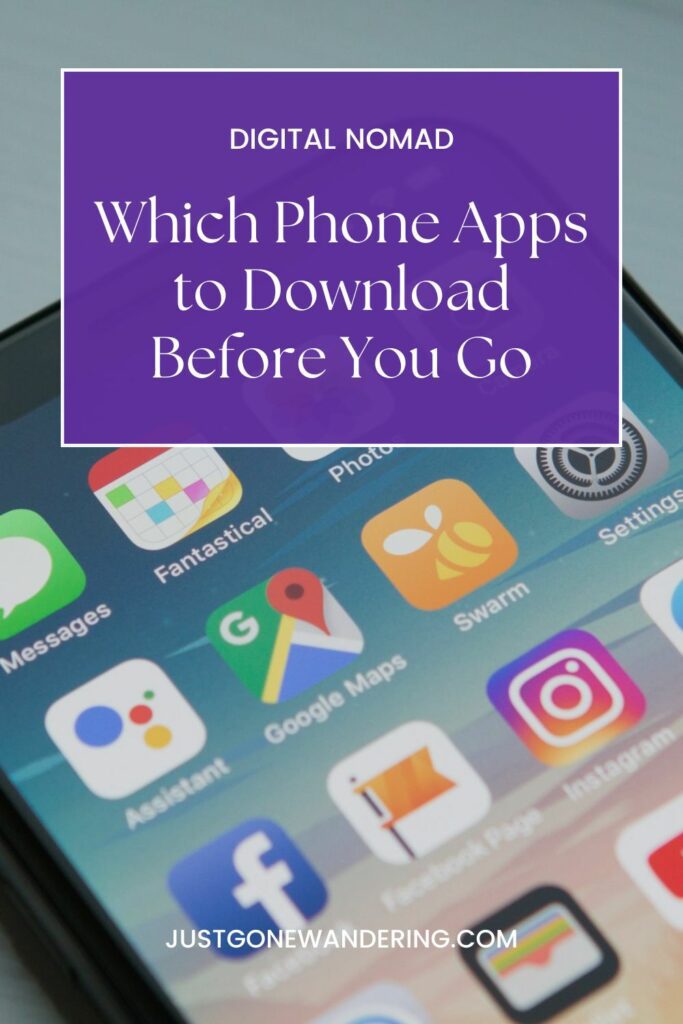

Explore More
More tips and tricks for planning a full-time nomad lifestyle:
- Best Budget Resources for Long-Term Travel
- Alternatives to hotels — some ideas for where to stay besides expensive chain hotels
- Alternatives to AirBNB for Short Term Rentals
- Travel kitchen essentials — what to pack when you plan on cooking while traveling
- 10 months in Asia: Solo female backpacker’s travel budget — what I spent last year traveling around Asia, for an idea on how to budget
- Libraries for nomads | Non-resident library cards — free books while on the road!
More information about travel and technology:
- 90+ Active Facebook Groups for Travelers
- Best Facebook Groups for Solo Female Travelers
- The BEST WhatsApp Travel Group Chats
- The Ultimate Tech Guide for Full-Time Travelers
Best Travel Resources
- 👩💻Stay organized with the Deluxe Travel Planner Spreadsheet
- 🛌Search Hostelworld for budget stays
- ✈️Search SkyScanner for discounted flights around the world
- 😺Join TrustedHousesitters and do petsitting in exchange for accommodation
- 💳Carry Chase Sapphire Preferred for a travel-friendly credit card
- 📱Use Airalo for eSIMs around the world
- 🚙Check DiscoverCars for international car rentals
- 👩💻Snag ExpressVPN to stay safe while browsing the web
- 🧑⚕️Sign up with VisitorsCoverage for trip insurance