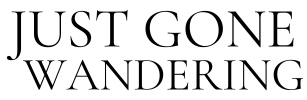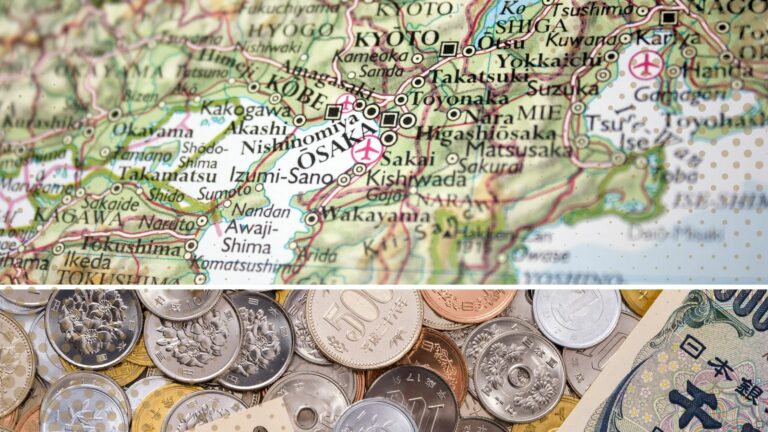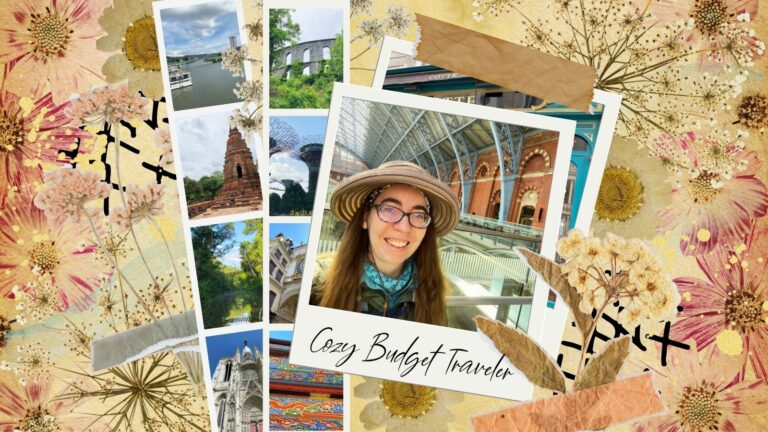How to Keep in Contact While Traveling Abroad
There are three main problems travelers face while on long trips abroad:
- Keeping in contact with friends and family
- Getting 2 factor verification texts from banks and other important institutions
- Deal with paper mail
This post will discuss the different ways to get around this problems with minimal fuss and cost. You’ll be able to keep your regular phone number and you can still get your mail even when you’re on the other side of the world!
new!
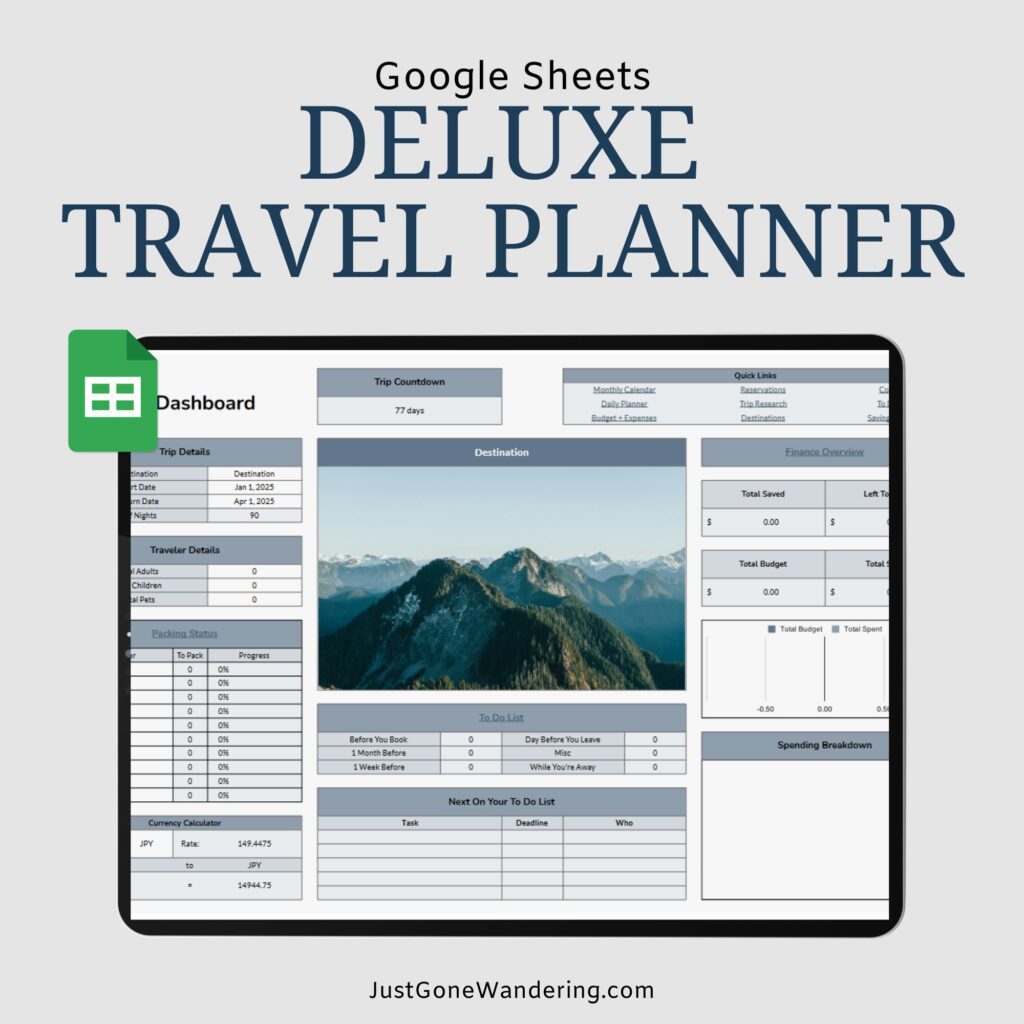
Effortless Trip Planning, All in One Place
Say goodbye to disorganized travel chaos! Everything you need, from pre-trip planning to your daily itinerary to your return home, in one simple tool.
This post contains affiliate links. If you click on a link and buy something, I get a small percentage at no extra cost to you. Your support helps keep this blog running— thank you! Read full disclosure here.

Keeping in contact with friends and family while abroad
The easiest way is to switch everyone over to using WhatsApp, Telegram, Signal or some other messaging service that can be used with internet OR data.
Admittedly this can be tricky, as some people are determined to only use what they’re comfortable with. It took me several months to get my parents used to WhatsApp, for instance, but now they’re totally fine with it.
If you’ve never used these apps before yourself, it might feel very intimidating! But you’ll most likely use them while traveling anyway, to book tours and dentist appointments and whatnot, so it’s worth getting them set up before you go.
Bonus: all these apps have video call options!
You should also get a VOIP number as back-up. The popular ones are Google Voice and Skype, and both will work okay if and when you need to make a call back to the US, even with 1-800 numbers. You’ll need to buy “minutes” to use that option, but it’s very affordable compared to maintaining a data plan with international calling.
📲Need data while overseas? I use Airalo to get eSIMs and stay connected wherever I am.

How to get 2FA verification texts while abroad
This is the tricky one. The problem is that most banks and other places that have access to your financial info mostly do NOT send texts to VOIP numbers (like Google Voice), so you’ll still need a real phone number that you can still access while overseas.
T-Mobile has a decent overseas data plan that doesn’t cost much, and I’ve used it myself to send texts and light Google Maps searches. However, it is VERY slow, so it’s really only good for light browsing. Also, they may cut you off after 3 months abroad (experiences vary).
Google Fi is popular with travelers as it works well nearly everywhere, BUT they can be very strict about using it outside of the US for more than 3 months at a time.
Last year I used Ting Mobile, which at its lowest plan was about $12/month including fees and taxes. It worked well for getting texts overseas– occasionally I had an issue and had to turn the SIM off/on again to get it to work. The other thing to consider is that Ting only has physical SIM cards, which is annoying to deal with if you get a new SIM card for the country you’re in. But overall, it was a great SIM.
This year I signed up for US Mobile, which in the beginning worked great. Unfortunately, it got disconnected from the US cell tower signal a few months ago, and there’s no way to reconnect it without physically being IN the US (as of June 2024 anyway) so now it’s useless to me. 🙁 Before that, though, I liked it a lot! This has been fixed (as of September 2024)! I can now receive text messages again over wifi calling. Just be sure to have turned that on BEFORE you leave the US.
I’m now considering switching to Tello, which a few nomad friends have used and say works well.
Google Authenticator
If you can, I recommend switching as many sites over to using Google Authenticator for 2 factor authentication rather than depending on text messages. It’s an app that gives you codes to input whenever you login to the websites that need them.
The downside: Google Authenticator is tied to your physical phone, so if it gets lost or damaged you’ll need to re-authenticate on your need phone. It requires a bit more managing to make sure you have the right backup access numbers and so on, but it does work well.
Sites that have Authenticator code options: Amazon, Google, Dropbox, Microsoft, Facebook.
TIP: Use a VPN when accessing your bank and financial accounts– even when it’s on your phone– to keep your info safe! I use ExpressVPN and it works great for my laptop and cell phone.

How to get mail while abroad
First, try to switch as many things as you can to paperless delivery. Stuff like your bank and credit card statements should be electronic and not mailed to you.
Second, sign up for an account at DMAchoice.org and cancel all the junk mail, catalogs, and other things that come to your mailbox. It does cost $5 to register but it’s good for 10 years.
Next, figure out how to handle the stuff that’s left!
There’s a few ways to deal with this, from cheapest to budget to slightly pricier.
Cheapest: Have your mail sent to a trusted family member or friend.
This works best if you trust them to actually a) notice your mail is there, b) open your mail and c) not lose your mail after opening it.
All my stuff gets sent to my parents’ house (which is also where I store the things I didn’t get rid of when I started traveling). I have USPS daily digest set up, so I can see which mail pieces are coming each day and when I see something that’s mine– and not junk mail– I ask my parents to open it for me and send a photo. If it’s an important thing, like something from the government, they stick it in a folder and I deal with it whenever I come home to visit.
Budget: Sign up for a mail service.
If you don’t have a trusted family member or friend to handle your mail, but you don’t need a new home address, you’ll need to sign up for a mail service that’ll scan, forward, and destroy whatever gets sent to you.
PostScanMail has a basic monthly package for $10/month that includes up to 30 pieces of mail and opening/scanning fees of $0.25/page. If you’ve winnowed out all the junk from your mailbox, this should work great for what’s left!
Slightly pricier: Sign up for a full-service mail service.
If you don’t have a home address, and you don’t have a trusted friend or family member to handle your mail, then you’ll have to sign up for a full-service mail forwarding package that includes a PHYSICAL address.
You’ll need a physical address for things like taxes, credit card applications, driver’s license renewals, and so on. This usually means changing your domicile as well (a whole can of worms I’m not equipped to talk about as I haven’t done it and don’t plan to).
Escapees mail forwarding service has three domicile addresses in Texas, Florida and South Dakota. You have to be an Escapees member to sign up for it, but you don’t have to actually be an RVer to use it.
Thanks for reading! If you have any questions about keeping in contact while traveling around the world, leave a comment below.
Save to Pinterest

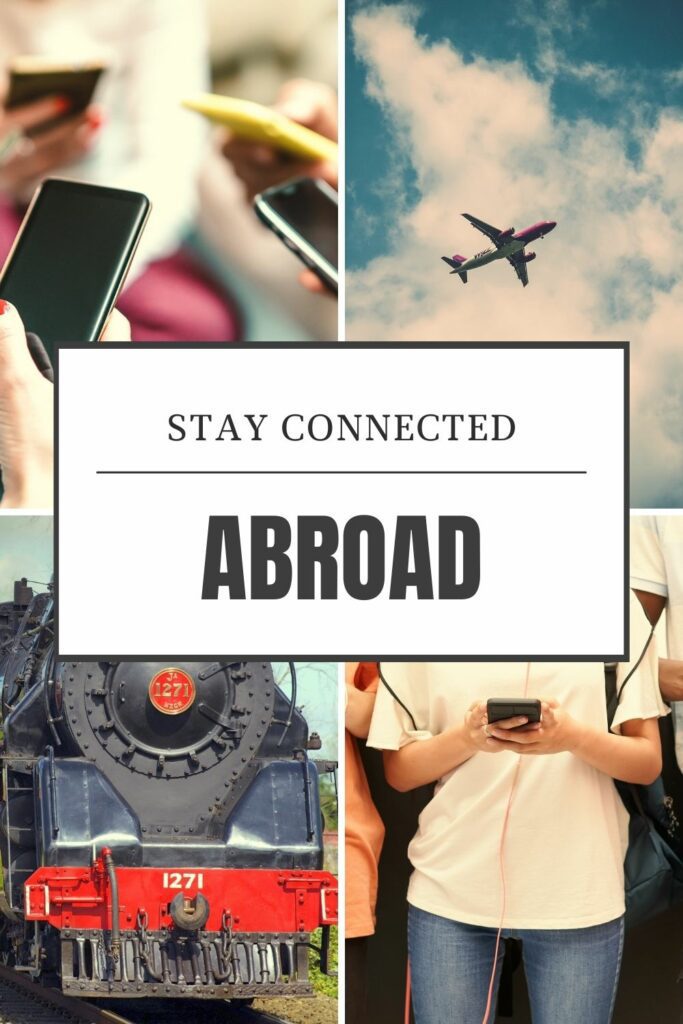
Explore More
- The BEST WhatsApp Travel Group Chats
- 90+ Active Facebook Groups for Travelers
- How to make friends while traveling solo
- Safety tips for solo female travelers
- Best Budget Resources for Long-Term Travel
Best Travel Resources
- 👩💻Stay organized with the Deluxe Travel Planner Spreadsheet
- 🛌Search Hostelworld for budget stays
- ✈️Search SkyScanner for discounted flights around the world
- 😺Join TrustedHousesitters and do petsitting in exchange for accommodation
- 💳Carry Chase Sapphire Preferred for a travel-friendly credit card
- 📱Use Airalo for eSIMs around the world
- 🚙Check DiscoverCars for international car rentals
- 👩💻Snag ExpressVPN to stay safe while browsing the web
- 🧑⚕️Sign up with VisitorsCoverage for trip insurance